What can you do with Deasyvow
- 1Get general statistics on your link portfolio
- 2Analyze individual links or individual domains
- 3Identify unwelcome or poor quality backlinks and domains and create the disavow file for Google
- 4If you already have a disavow file, upload it and update it with new unwelcome links or domains
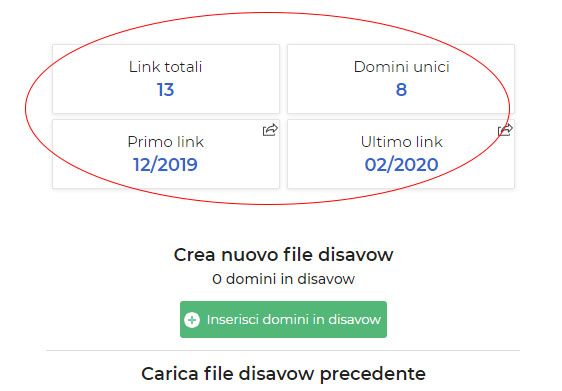
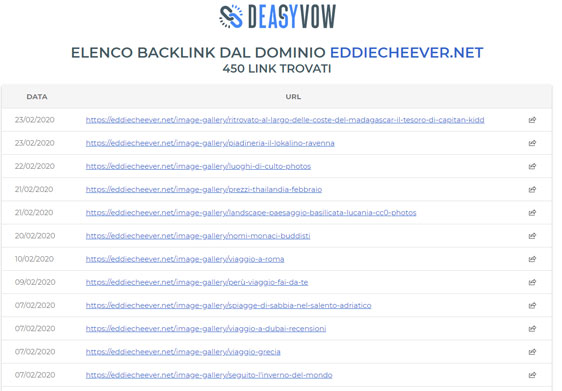
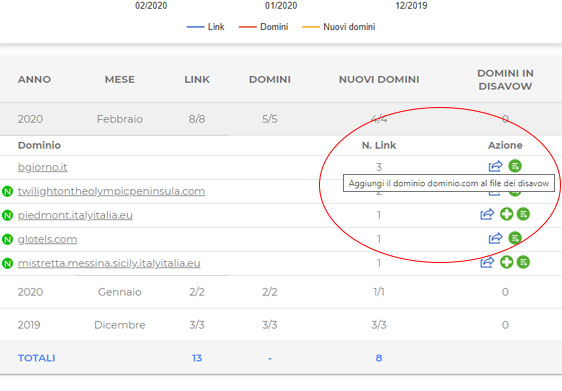
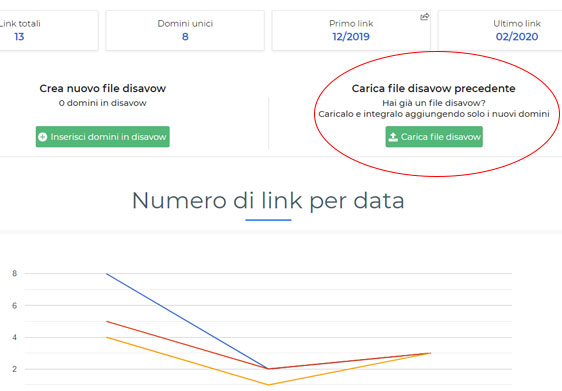
How to download the CSV file from Google Search Console
- Log in to your Google Search Console account;
- From the menu on the left click on the item "LINK";
- At the top right a button will appear with the words "EXPORT EXTERNAL LINKS";
- From the drop-down menu that will appear on click, select "MOST RECENT LINKS";
- Select the csv format;
What is a Disavow File?
Disavow is a tool introduced by Google in 2012 to give you the opportunity to ask them to ignore (Disavow) poor or unwanted links to your site. A Disavow is a file that contains these instructions, and tells Google which links or domains you would like him to ignore, because they have or could have a negative impact on your ranking.
When to send a Disavow file to Google
When your placement has recently dropped or may drop in the future due to poor or unwanted backlinks.
The best solution would be to request webmasters to manually remove spam or unwanted links, but let's face it: hardly this happens, both because some sites are often difficult to contact, and because some webmasters do not respond. Finally, because if there are many unwelcome links, it is a time-consuming operation.
In general, send a disavow file if:
- - You or your SEO purchased or got some poor quality links;
- - You find that you are receiving a large number of low quality links and it looks like a negative SEO attack;
- - Your link portfolio has several backlinks that are spam or that generally violate Google's quality guidelines;
What are the SEO benefits of disavow?
You must always keep an eye on your backlink portfolio to ensure good quality and therefore not compromise the performance of your SEO work. If spam links and in general low quality links have a negative impact on your SEO and your ranking, the possibility that Google excludes them by not taking them into consideration allows you to benefit from a "clean" link portfolio.
